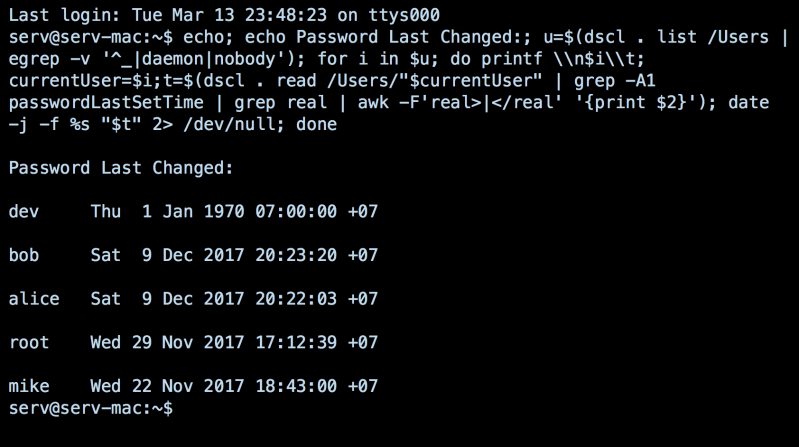In one more of these wonderful scripts that can do crazy things, philastokes from APPLEWRITERHELPER, has handed you the keys to the kingdom. With this simple script, you can find our the last time the passwords for a set number of users was changed on a Mac running OS. And that right from your Terminal.
Sometimes it can be useful to know when the user’s password was last changed. For example, you might want to enforce a policy of having users (or yourself!) change login passwords after a given period. Alternatively, if you or one of your users is experiencing login difficulties, you might want to check that the password […]
#one liner command line to get last password set times for all users on the mac
# see http://applehelpwriter.com/2018/03/14/6228
echo; echo Password Last Changed:; u=$(dscl . list /Users | egrep -v ‘^_|daemon|nobody’); for i in $u; do printf \\n$i\\t; currentUser=$i;t=$(dscl . read /Users/”$currentUser” | grep -A1 passwordLastSetTime | grep real | awk -F’real>|</real’ ‘{print $2}’); date -j -f %s “$t” 2> /dev/null; done